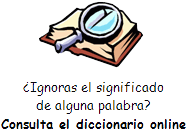| Improve Your Speaking by Making How-to
Videos Have you ever learned to do
something with the help of an internet search? The answer is likely “Yes!”
In fact, you probably learned many things by watching how-to videos.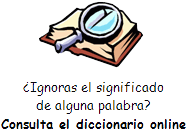
How-to videos show people how to do or make something. They can cover
nearly any subject, from simple things like how to make an origami
animal to more complex things like replacing car parts.
On today’s Education Tips, we will give you tips for making your own
simple how-to video. You do not need to show it to anyone or put it on
the internet. Instead, the goal is to use the video to observe your own
English speaking skills.
Why how-to videos?
You may be wondering how such videos can improve your English.
Recording yourself, whether on video or audio, is an effective method of
self-study. This is especially true if you cannot find someone to
practice speaking with. When you record yourself, it helps you identify
what you are good at in English and which areas need improvement. As you
continue the method of speaking on a recording, you can make the changes
you want.
How-to video videos give you the chance to do several things at once.
You will talk about a subject you already enjoy while giving step-by-step
instructions, which gives you a chance to use a few grammatical forms.
You will also get the chance to learn and use words related to your
chosen subject.
Now, let’s go through the steps for preparing to
make your video.
Choose a subject
The first step is to choose a subject that will work well for a short
video. Set a goal of not going over six or seven minutes for video
length.
Ideally, your subject will be something that is visually appealing and
can be divided into steps. Keep this in mind as you think about
subjects.
Is there a dish that you are great at making? Can you build or fix
something? Do you have an artistic ability, such as drawing, playing
music or dancing? Any of these can be the subject of your video. Even
something as simple as how to fold a fitted sheet can be a great
subject.
Gather information
After choosing your subject, it’s time to prepare by gathering
information.
First, make a list of the steps you think are important in making or
doing the thing you have chosen. You might not know the English words
for some of the things you are describing. For those, you can write the
words in your own language and then take time to find and practice
saying them in English.
Another great way to do these things is to watch a few how-to videos on
your subject in English. Websites such as YouTube.com and Howcast.com
cover almost every subject you can think of. And YouTube permits you to
slow the speed of the video, which can help you understand English that
may be spoken too quickly.
Aim for simple instructions
For our third step: aim for simple instructions. How-to videos are meant
to make instructions easy and clear.
Taking notes can help organize your steps and decide which to include.
Think about which ones to show visually and which only need to be
described. For example, if a step is to heat water, pause the video if
there is a long waiting period.
Some how-to videos use special video software to cut parts, put words on
the computer screen or do other things. However, your main goal is to
speak fluently without worrying about mistakes, so avoid such software
for now.
Introduce your subject
Finally, the last step is to record your video.
A great way to introduce it is to say your name and then say what you
are going to show. You can even include a sentence or two about why your
skill is good to learn. Or, if you are preparing food, you might tell
how the dish got its name. Then, say what supplies are needed. |
![]() ).
Utiliza el botón derecho del ratón y "guardar enlace" para descargar el
fichero a tu PC, tablet, Smartphone, etc.
).
Utiliza el botón derecho del ratón y "guardar enlace" para descargar el
fichero a tu PC, tablet, Smartphone, etc.![]() Escucha el audio
Escucha el audio